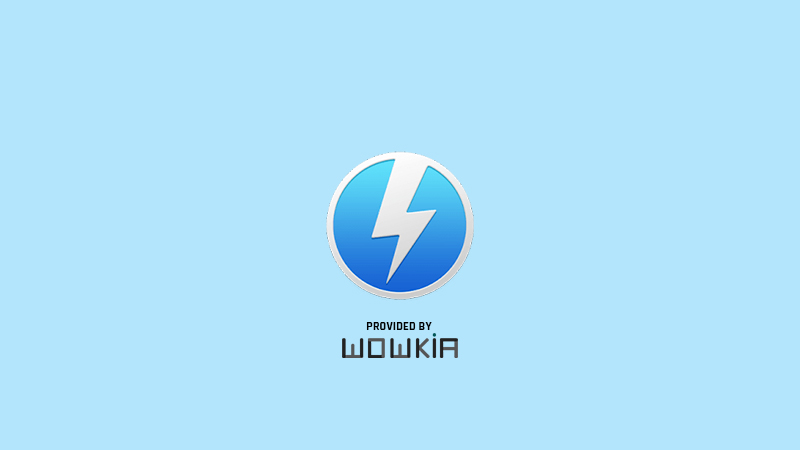- Posted by:
- Posted on:
- Category:
Windows, Browser & Tools, Windows SoftwareWindows, Browser & Tools, Windows Software - System:
Windows - License:
Freeware - Developer:
DAEMON Tools - Price:
USD 0 - Views:
1,017 views
DAEMON Tools Lite is a free software that you can use to add and burn images and create virtual DVDs on your device. This application will work like you use a physical DVD.
It will thus mount the most types of disc images, creating ISO, MDS, MDF, and MDX formats of Blu-rays, CDs, and DVDs. You can even burn ISO files to a USB. Apart from that, you can also easily create or mount a new drive using this software.
Download DAEMON Tools Lite for Windows
Features Include:
- Image Editor allows you to convert and create images from files and folders.
- Virtual HDD group includes Add a VHD, Add a RAM disk and Add a TrueCrypt file features.
- Disc Burn can be used to copy, erase, and burn different types of discs.
- Bootable USB group allows you to write a bootable image to a flash drive, protect the private data on a USB stick, grab or format a USB drive.
- A writable Virtual Device is needed to emulate the burning process from DAEMON Tools Lite or any other application.
- iSCSI Initiator allows you to connect to remote iSCSI Targets and work with shared images, VHDs, physical optical drives, and USB devices.
- Unlimited Devices feature allows you to use more than 4 virtual devices simultaneously (256 DT and HDD, 32 SCSI, and 4 IDE).
- Windows Integration allows using DAEMON Tools Lite features right from Explorer
- Browse shared folders and mobile devices with Catch!.
If you want to use the app, you can download DAEMON Tools Lite for Windows via the button above.
Tagged:
DAEMON Tools Lite