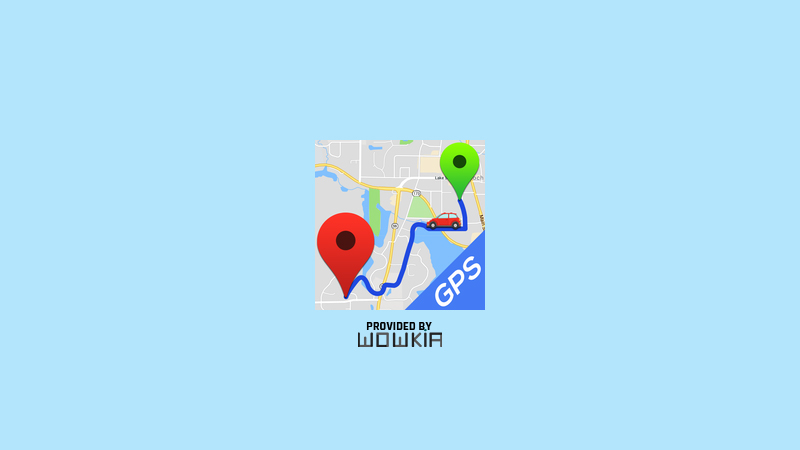GPS Navigation is one of the most popular tools from the past until now. This application presents complete features such as GPS, Maps, Navigation, and direction.
Download GPS Navigation for Android
GPS Route Planner will help you plan the shortest route for driving, running, walking, ride & transit. Directions and navigation will navigate you to the destination step by step with a live guide. GPS Recorder will accurately locate your mobile phone.
Features:
- GPS Route Finder – Route Planner, will plan the shortest route for driving, running, walk, ride & transit. It will calculate the distance and time between any two locations on the map.
- GPS Navigation – See route and navigate to destination step by step with a detailed guide.
- Search Place – Help you to search and discover the world with rich details for over 100 million points of interest. You can also search by voice.
- Places near me – Find the nearby places in up to 100 types, such as restaurants, gas stations, ATMs, parking, pharmacies, etc.
- GPS Phone Locator – Locate your mobile phone location and easy to save and share your GPS location with friends.
- Different map types – You can choose different maps as you like, such as typical, terrain, satellite view.
- GPS Compass – In this map app, there is a dynamic direction arrow, which points the device’s direction on the map. You can easily find the direction on the map.
Let’s use GPS Navigation now and get many benefits.
How to install it
You can follow the instructions below to perform the installation.
- First, get the installer file via the download link that we have provided.
- Open the APK file from the download folder and start the installation.
- A deal will emerge. You have to click on the install button after reading it.
- Wait for the installation process to run and finish.
- Lastly, you can use this application.
So that’s GPS Navigation and how to install it on your phone. If you are looking for a similar app, check GPS Status or Sygic GPS. You can also leave a comment below.