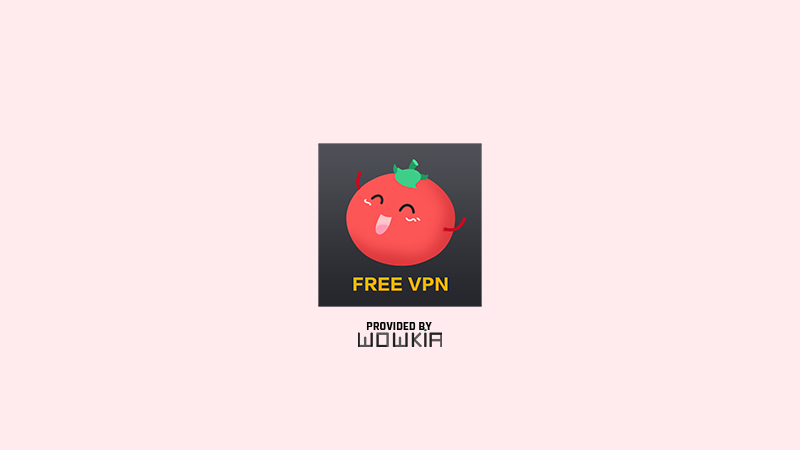VPN Tomato is a tool that you can use for free on a smartphone. This application has a function to unblock sites, streaming services, and other apps.
Download VPN Tomato for Android
VPNs hide and change IP addresses, encrypt internet traffic, turn public Wi-Fi into private networks, bypass Internet censorship, overcome geo-restrictions, provide access to desired content, and unblock global sites, apps, games & video streaming so you can access restricted content safely and anonymously.
Features:
- Incognito Browsing: You don’t need to install any incognito browser if you use a VPN. Just activate the VPN to make all of your Internet traffic fully encrypted. Your online activities will be completely anonymous.
- Wi-Fi Security: Since all your online traffic is encrypted via a VPN, no matter which public Wi-Fi hotspot you try to access, you are protected from public Wi-Fi risks with complete Wi-Fi security.
- Location Spoofer: VPN hides your IP address so that your location is masked, so you can bypass geo-restrictions to access content anywhere.
You will get the above features. Come on, download VPN Tomato now.
How to Install it
If you are interested in using it, you can follow the steps below.
- First, download the apk file that we have provided via the button above.
- Then, open the downloaded file and start installing.
- A deal will emerge; You can read it and click the install button.
- Wait a few moments, and you can use this VPN.
So, that’s Tomato VPN and how to install it on your phone. If you want to find a similar app, check out PIA VPN by Private Internet Access and Windscribe VPN. Don’t forget to comment and visit again.