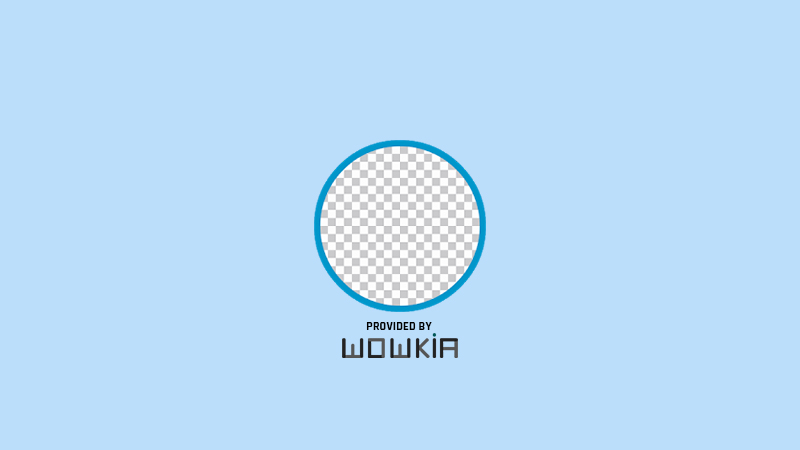- Posted by:
- Posted on:
- Category:
Android, Android Apps, Photo & ImagingAndroid, Android Apps, Photo & Imaging - System:
Android - License:
Freeware - Developer:
handyCloset Inc. - Price:
USD 0 - Views:
1,035 views
Do you want to remove the background but are not good at using difficult photo editor applications? Or lazy to download hefty files? You can use the Background Eraser.
Download the Background Eraser
By using this app, you can easily leave the main object out of the photo. That way, you can crop the image and make the background transparent. Not only that, but there are also several other features that you can use. Come check out below.
Features:
- Auto Mode: Erases the same pixels automatically.
- Extract Mode: Select and erase objects you want to erase accurately, using blue & red markers.
It is crucial to make a picture’s background transparent accurately. Suppose you want to place it on top of the photo and make a nice composite photo. You must download the Background Eraser here.
How to Install it
If you really want to use this app, you can follow these steps:
- First, download the installer file, which is only 3.3MB in size, via the button above.
- Then, open the file and do the installation.
- You may have to allow unknown sources because it doesn’t use Google Play.
- After that, an agreement with the developer will appear and click the install button to continue.
- Finally, wait for the process to finish, and you can use this photo editor.
So, that’s the Background Eraser and how to install it on your phone. If you are interested in other apps or games, don’t forget to revisit Wowkia Download.