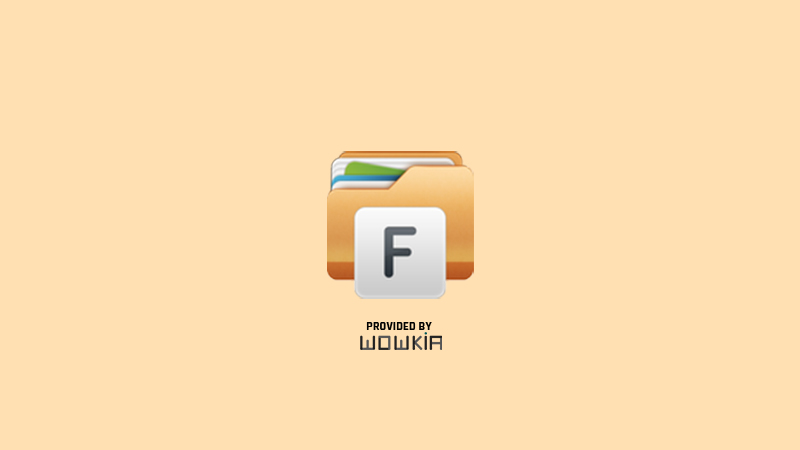- Posted by:
- Posted on:
- Category:
Android, Android Apps, ProductivityAndroid, Android Apps, Productivity - System:
Android - License:
Freeware - Developer:
File Manager Plus - Price:
USD 0 - Views:
970 views
File Manager APK is an alternative tool to file explorer on Android devices. This application is easy and reliable to open the phone directory. This app is straightforward to use, has exclusive features, and is free.
File Manager has a simple interface, so it doesn’t confuse users. With this app, you can manage files and folders, NAS (network-attached storage), and cloud storage like Dropbox and Google Drive.
Features of File Manager APK
To find out more about File Manager Apk, you can see its features in the list below:
- Primary Storage: You can manage all files and folders in your local device storage.
- SD Card: You can manage all file folders and files on your SD Card.
- Downloads: You can manage all files (including apk and zip files) in your downloads folder.
- Images: You can manage pictures and photos in your storage. Image preview available. (Supported file formats: bmp, gif, jpg, png, etc.)
- Audio: You can manage all your music and sound-related files. (Supported file formats: mp3, ogg, flac, m4p, wav, wma, etc.)
- Video: You can manage all video files in your device. (Supported file formats: asf, avi, flv, mp4, mpeg, wmv, etc.)
- Documents: You can manage all document files on your device. (Supported file formats: doc, ppt, pdf, etc.)
- Apps: You can see all installed apps on your local device. You can stop or delete the application. Can delete data or cash from the app. You can also back up your apps as apk files.
- New Files: You can manage new files moved and downloaded to your local device.
- Cloud: You can access your cloud storage, such as Dropbox and Google Drive™.
- Remote: You can access your remote storage or shares, such as NAS and FTP servers.
- Access from PC; You can access your android device storage from PC to manage all files and folders on your local android device using FTP(File Transfer Protocol).