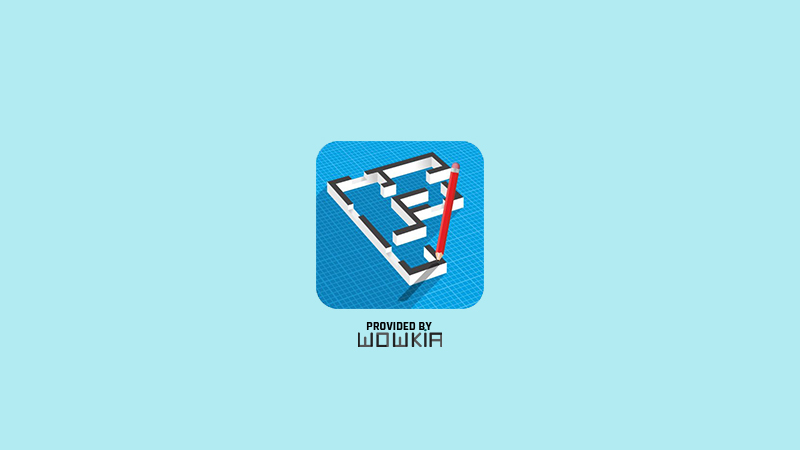- Posted by:
- Posted on:
- Category:
Android, Android Apps, ProductivityAndroid, Android Apps, Productivity - System:
Android - License:
Freeware - Developer:
Marcin Lewandowski - Price:
USD 0 - Views:
1,076 views
You want to design the building or house? Maybe you need to get Floor Plan Creator. In the app, you can make a simple design in 3D mode.
Download Floor Plan Creator for Android
Add furniture to design the interior of your home. Have your floor plan with you while shopping for checking if there is enough room for new furniture.
Features:
- Projects can have multiple floors with rooms of any shape (straight walls only).
- Automatic calculation of room, walls, and level area; perimeter; counts of symbols.
- S-Pen and mouse support.
- 3D tour mode.
- Symbol library: doors, windows, furniture, electrical, fire survey.
- User-defined dimension lines to show and modify distances and sizes.
- Cloud synchronization to automatically backup and share plans between devices (purchased, 3 days free trial).
- Edit cloud uploaded plans on https://floorplancreator.net on a computer or any mobile device.
- Export as image, PDF with print to scale, DXF, SVG (purchased).
- Supports metric and imperial units.
Are you interested in this app? Let’s download Floor Plan Creator here.
How to install it
You can follow the instruction below:
- First, get the file via the download button above.
- Then, open the installer file to start the installation.
- You will get an agreement. Please read it carefully and click the install button at the bottom.
- Also, you have to allow unknown sources in the setting menu because you didn’t install it via Google Play.
- Wait for the minute. You can use the app now.
So, that’s Floor Plan Creator and how to install it on your phone. If you are looking for other apps, you can check Design Home by Crowdstar. Leave the comment below, and don’t forget to revisit us.