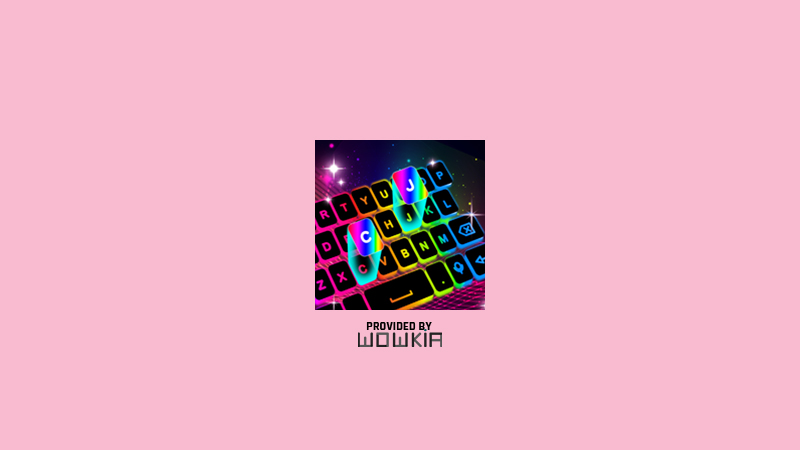Are you looking for a cooler and more colorful android keyboard? You can use Neon LED Keyboard. This awesome app will completely change the way you type your text messages!
Download Neon LED Keyboard for Android
It is very accurate in typing, checking grammar, checking to spell, and much more. Even checking grammar has never been, you will get the cool effect when typing. With just one click, some mistakes will be fixed.
Features:
- Simple-to-use keyboard app
- LED keyboard lighting, led.
- Colorful keyboard skins
- Amazing effects distinguish this LED Keyboard
- Sparkling RGB keyboard themes to download for free.
- Smart input: Advanced auto-correction & auto-suggestion engine; emoji predictions & word predictions.
- Fast typing: Fluent and fast when you type with LED Keyboard Theme.
- Resize the keyboard layout.
-Multi language typing
Wanna try the app? Download the Neon LED Keyboard here.
How to install it
It would be best if you had the XAPK Installer. Follow the step below to install the keyboard.
- First, get the file via the download button above.
- Then, find the downloaded file on your XAPK installer.
- There is an install button and click it.
- The agreement will appear. Please read it carefully.
- Wait for the second, and the app will be installed on your phone.
So, that’s Neon LED Keyboard and how to install it. You can search for similar apps, such as Microsoft Swiftkey and Ginger Keyboard. Don’t forget to follow us for the latest apps and games.