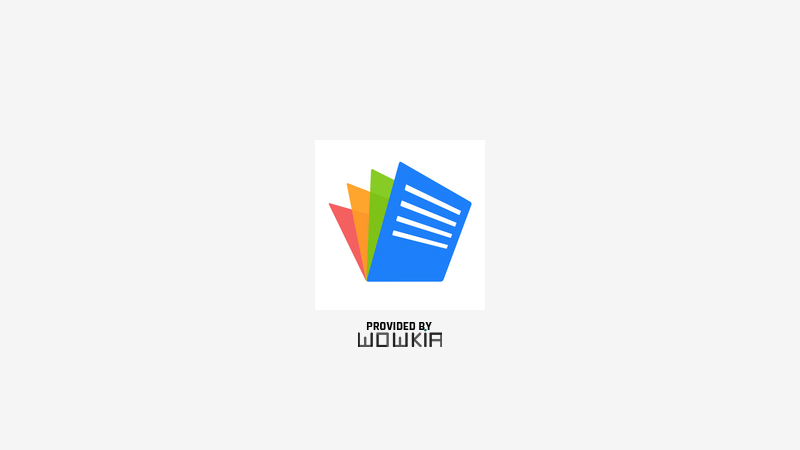- Posted by:
- Posted on:
- Category:
Android, Android Apps, ProductivityAndroid, Android Apps, Productivity - System:
Unknown - License:
Freeware - Developer:
Polaris Office Corp. - Price:
USD 0 - Views:
1,090 views
Need more functionality to work with? Polaris Office can be a solution for you. Even on a smartphone, this application can handle 300 formulas and displays more than 20 diagrams.
Download Polaris Office for Android
It also provides communication features in the application so that you and your colleagues can first discuss what needs to be revised before the document is printed or sent to the client.
This app’s results can also be shared with various types of cloud services, including Polaris Drive, which is their own cloud storage service.
Features:
- You can open, edit and save all kinds of office files like word, excel, and PowerPoint by installing an android office application.
- Fully Compatible with Microsoft Office, PDF Reader & Converter.
- Improve your skills and perfect your creativity with handwriting input.
- Easy and Fast Access Anytime, Anywhere and on Any Device.
- Supported File Formats: DOC, DOCX, XLS, XLSX, PPT, PPTX, PPS, PPSX, TXT, HWP, ODT, and PDF.
(NEW) We now support the CSV format. - There are 24 free templates, 20 diverse 2D / 3D charts, 37 slide transition effects, 173 different shapes, and 300 formulas for spreadsheets.
- Supports 18 world languages , including English, French, Arabic, Simplified Chinese, Traditional Chinese, Japanese
- Polaris Drive is the default cloud service and available for other services such as Google Drive, Dropbox, Box, OneDrive, for 24 hours, 365 days.
- Has obtained ISO 27001 certificate for International Cloud Privacy Standard.
- Only supports KitKat 4.4 and above.
Come on, download Polaris Office to make it easier for you to work only with Android.
How to Install it
If you want to use this app, you must have XAPK Installer. Follow these steps:
- First, download the file that we have provided below.
- Then, open your XAPK Installer and find the file earlier.
- After finding it, click on the install button.
- An agreement will appear. Please read it carefully.
- You also have to permit an unknown source in the settings menu.
- Wait a few moments, and you can use this office app.
So, that’s Polaris Office and how to install it on your phone. If you are looking for other apps, you can check WPS Office. Don’t forget to leave a comment and revisit.