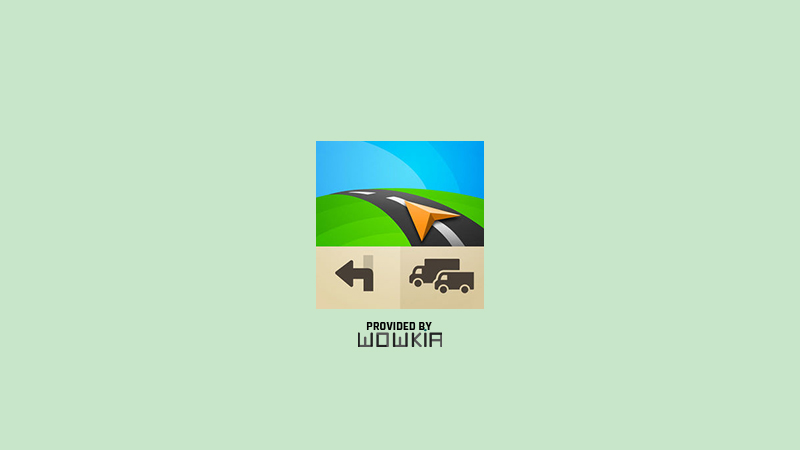Sygic GPS is one of the most downloaded tools on mobile devices. This app can show GPS navigation and offline 3D maps.
Download Sygic GPS for Android
Apart from offline features, you can also use this app for free without payment. The developer also always makes regular updates so you will get the latest map and GPS navigation.
Features:
- Offline maps of all countries in the world, from TomTom and other providers
- Free map updates multiple times per year
- Voice-guided GPS navigation with precise directions and spoken street names
- Millions of interesting Places (POI)
- Pedestrian GPS navigation with walking directions and tourist attractions (POI)
Let’s use Sygic GPS now and get a lot of benefits.
How to install it
You can follow the instructions below to perform the installation.
- First, get the installer file via the download link that we have provided.
- Open the APK file from the download folder and start the installation.
- A deal will emerge. You have to click on the install button after reading it.
- Wait for the installation process to run and finish.
- Lastly, you can use this application.
So that’s Sygic GPS and how to install it on your phone. If you are looking for a similar app, check GPS Status, or Google Maps. You can also leave a comment below.