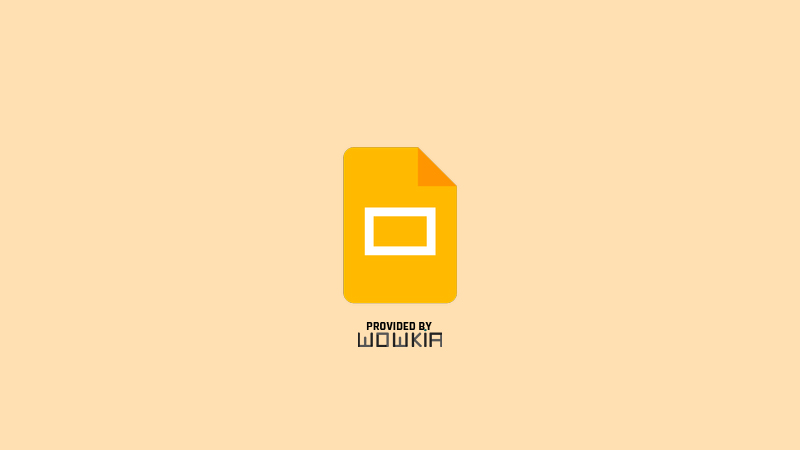- Posted by:
- Posted on:
- Category:
Android, Android Apps, ToolsAndroid, Android Apps, Tools - System:
Android - License:
Freeware - Developer:
Google LLC - Price:
USD 0 - Views:
1,101 views
Google Slides is a useful tool for our daily activities. You can easily open and edit presentations with this application provided by Google. This app is an alternative for those of you who can’t afford PowerPoint.
Download Google Slides for Android
This tool is equipped with a variety of interesting features. You can open files in many formats, online and offline. You can also create a new presentation with animation and many effects.
Features:
- Create new presentations or edit existing ones.
- Share presentations and work with others on the same presentation at the same time.
- Complete tasks anytime – even when not connected to the internet.
- Add and respond to comments.
- Add and rearrange slides, change the format of text and shapes, and more.
- Present directly from mobile devices.
- Feel safe that what you do is not lost – everything is saved automatically as you type
- Create cool slides fast with the Learn feature
- Present slide to a video call – a scheduled meeting will appear automatically
- Open, edit and save PowerPoint files
Do you want to use this app? Download Google Slides here.
How to Install It
To install the app, you must have an XAPK Installer. You can follow the steps below:
- First, download the installer file that we have provided via the button above.
- Open your XAPK Installer and find the file.
- Then, double click the install button.
- The agreement will appear, and you can read it.
- Wait a few moments, and finally, you can use the word processor.
So, that’s Google Slides and how to install it on your phone. If you are looking for a similar app, you can check out Google Sheets or Google Docs.